Xiaomi Smart Camera C400 FAQ
Xiaomi Smart Camera C400 FAQ
Features
1.Q: What are the features of Xiaomi Smart Camera C400?A:1. Upgraded to a 4MP camera with 2560x1440 resolution, Xiaomi Smart Camera C400 can deliver stunning 2.5K videos with all the subtle details that are true to life.
2.Combined with6P lens, the camera effectively reduces light refraction. As a result, the images are so clear as if you were there and seeing them for yourself.
3.Night vision without visible red glow for clearer and safer surveillance
4,360° rotation for full coverage
2.Q: How is the security and privacy of Xiaomi Smart Camera C400 guaranteed?
A:Xiaomi Smart Camera C400 has a built-in Mi Home security chip , which effectively guarantees the security of communication and storage. The entire data transmission process is encrypted, and the data in the cloud is encrypted with AES128 bits to ensure security and privacy.
3. Q : What does the standard configuration of Xiaomi Smart Camera C400 include ?
A: Xiaomi Smart Camera C400 × 1, User Manual ×1, Power Cable ×1 , Wall Accessories Set ×1.
4. Q : What is the power supply method of Xiaomi Smart Camera C400 ?
A: 5V2A adapter power supply , in order to ensure the normal use of the function, be sure to use the original adapter. This camera does not have a built-in power supply and needs to be powered for a long time.
Note: Xiaomi Smart Camera C400 is Type-C power interface, it is recommended to use the original power cord when using the device and adapters .
5. Q : What is the specification of Xiaomi Smart Camera C400 Power Cord ?
A:The cableXiaomi Smart Camera C400 power supply is 2m long and the use of an extension cable is not recommended as it may cause abnormal use of the device.
6. Q : What are the installation methods for Xiaomi Smart Camera C400 ?
A: Xiaomi Smart Camera C400 can be placed and installed in different ways. It can be placed on flat objects such as desks, dining tables, coffee tables, etc., or the camera can be mounted on the wall.
7. Q : What are the steps to install Xiaomi Smart Camera C400 on the wall?
A: 1. According to the hole distance from the base, use a drilling tool to make two holes on the wall. It is recommended to use a pencil to do a good job on the wall before drilling.
Mark and drill holes. The drilling diameter is about 6mm and the hole depth is about 30mm; 2. Nail two plastic expansion nuts into the wall; 3. Place the side of the base marked with the arrow facing up, align the hole on the base with the hole on the wall, put the screw through the hole on the base and use the Phillips screw. The knife is screwed into the expansion nut on the wall.

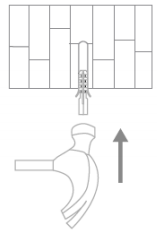
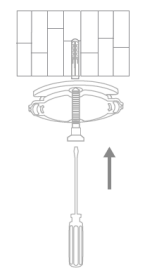
4. Align the groove on the bottom of the camera with the raised part on the base, and after the buckle is installed, turn it clockwise until it is locked in place Note : 1. The installation wall must support more than 3 times the total weight of the camera; 2. In order to avoid injury, the device must be securely fixed on the floor/wall according to the installation instructions; 3. After installing the camera upside down, you need to rotate the screen settings in the screen settings by 180° in the Mi Home app; 8. Q : How to activate Xiaomi Smart Camera C400 ?

A: Plug the camera's power cord into the Type-C power jack on the back of the camera, plug the power cord into the adapter, and turn the camera on voltage, and the camera will turn on automatically. To turn off the camera, you must turn off the power.
1. The orange indicator light flashes to indicate successful startup. If the light is not flashing orange, press and hold the reset button to restart.
2. Do not turn the camera head to force it to rotate after turning on the camera. If the lens positioning is not precise, it can be calibrated via the Mi Home app.
9.: What ai-Xiaomi Smart Camera C400 status indicators ? What do they mean?
A: There is an indicator light, which will display blue or yellow;
Solid blue: successful connection/normal status; blue flashing: network abnormal;
Fast flashing orange: Waiting for connection; Slow flashing orange: upgrade in progress.
10. Q : How to install Micro SD card in Xiaomi Smart Camera C400?
A: The MicroSD card slot of Xiaomi Smart Camera C400is located under the camera lens. First, make sure the camera is turned off and turn the lens up to expose the MicroSD card slot. Insert the MicroSD card with the contact side down into the card slot. Power.
Note: When installing or removing the MicroSD memory card, it is necessary to turn off the power to the camera before using it.
11. Q : What type of Micro SD card should I use for Xiaomi Smart Camera C400?
A: Xiaomi Smart Camera C400should use a MicroSD card produced by a regular manufacturer, preferably a special card for security monitoring. The MicroSD card supports a maximum capacity of 256GB (256GB, exFAT format MicroSD card needs to enter Mi Home
The camera plug-in page in the app can only be used after been formatted as FAT32 in Settings->Storage Settings ), it is recommended that the reading and writing speed of the memory card be not lower than U1/Class10.
12. Q : How long can the memory card store video?
A: A 256GB memory card should store approximately 28 days of video time.
A 128 GB memory card should store around 14 days of video.
A 64 GB memory card should store around 7 days of video time.
A 32 GB memory card should store around 3 days of video.
A 16GB memory card should store around 36 hours of video.
The video quality recorded on the memory card is 2.5K (1440P) quality.
13. Q : How to reset Xiaomi Smart Camera C400 to factory settings?
A: If you need to change the network connected to the camera or link the Mi Home app,You need to press the reset button above the power jack for 5 seconds to restore the camera to factory settings when the camera is turned on, then log in to the app again.
A factory reset will not delete the contents of the MicroSD memory card.
14. Q: Does Xiaomi Smart Camera C400 support infrared night vision function?
A: Support. Xiaomi Smart Camera C400 can automatically switch to night vision mode at night depending on the change in surrounding light.
The camera has infrared night vision light, the night vision distance can reach 10 meters and it can film clearly in the dark.
15. Q : Can Xiaomi Smart Camera C400 rotate 360 °?
A: No. Xiaomi Smart Camera C400 supports 360° panoramic viewing angle, only the lens can rotate 360° shooting angle, not the body can rotate 360°. The up and down rotation angle is 60°, and the left and right rotation angle is 355°
Note: The camera adopts a dual motor gimbal design, which supports an angle of 360° horizontal vision and 106° vertical viewing angle.
16. Q : Can Xiaomi Smart Camera C400 be used in other regions ?
Due to differences in voltage and network environment in different regions, it may not be available or the usage effect may not be ideal when used in other regions. It is therefore not recommended for use in other regions .
17. Q : Does Xiaomi Smart Camera C400 support NAS dump function ?
A: Not supported.
18 . Q : Where can I check the SN number of Xiaomi Smart Camera C400?
A: The SN number can be found on the back of the product packaging and on the bottom of the camera.
19.Q _: What does the lens of Xiaomi Smart Camera C400 look like ?
A: 1. Xiaomi Smart Camera C400 adopts 4 million pixel high-definition lens with resolution up to 2560×1440;
2. F1.4 large aperture lens can capture image details even in low light.
20. Q : Can Xiaomi Smart Camera C400 be installed outdoors ?
A: It is not recommended for outdoor installation. Xiaomi Smart Camera C400is an indoor camera, not waterproof and dustproof. If used outdoors, make sure it will not be exposed to rain. If water enters in rainy days, it will damage the camera.
2 1 . Q : Does the Xiaomi Smart Camera C400 need to be plugged into a power source? Or is it battery powered?
A: It must be connected to the power supply. The camera does not contain batteries and must be plugged in to use. Make sure to use the original 5V2A adapter.
2 2. Q : Does Xiaomi Smart Camera C400 support two-way voice calls?
A: Support.Xiaomi Smart Camera C400 has built-in dual microphones and uses active noise reduction technology to eliminate speaker echo and effectively improve the calling experience.
2 3 . Q : Does Xiaomi Smart Camera C400 support continuous shooting of videos on the memory card even when the network is disconnected?
A: Yes, it can continuously record videos to memory card when network is disconnected. The premise is that the device has been successfully connected to the Internet once. When the device is turned off or disconnected from the network, the memory card video review only supports removing the memory card from the device and displaying it on the computer,Mi Home app .
2 4 . Q: Do home surveillance , cloud storage and MicroSD card videos recorded by Xiaomi Smart Camera C400 have sound?
A: Videos recorded in these recording formats all have sound. However, if double speed playback is enabled, it will play silently by default, which is normal.
In addition, whenever you enter the camera monitoring screen or cloud storage, memory card video playback interface, it will be played silently by default. If you want to play the sound normally, please click the mute button to restore the sound.
2 5 . Q : When using Xiaomi Smart Camera C400 , what should you pay attention to?
A: 1. The applicable operating temperature of this product is -10°C~50°C, please do not use this product in an environment where the temperature is too high or too low;
2. This product is a precision electronic product. Please do not use this product in an environment that is excessively humid or likely to cause water to enter the product.
do not affect normal use;
3. For better use of this product, avoid the front and side of the lens close to reflective objects such as glass and white walls, to avoid the phenomenon that the close part of the image is luminous and the distant part is dark or whitish;
4. Make sure this product is installed within WiFi signal coverage and place it in a place with better WiFi signal as much as possible. Try to install it away from metal and microwave ovens which may affect the signal;
5. This device supports 2.4GHz/5GHz WiF connection. Make sure the router is closer to the device and do not use Chinese or special characters in the home WiFi name and password,
https://www.mi.com/fr/support/faq/details/KA-20539

Komentar
Posting Komentar